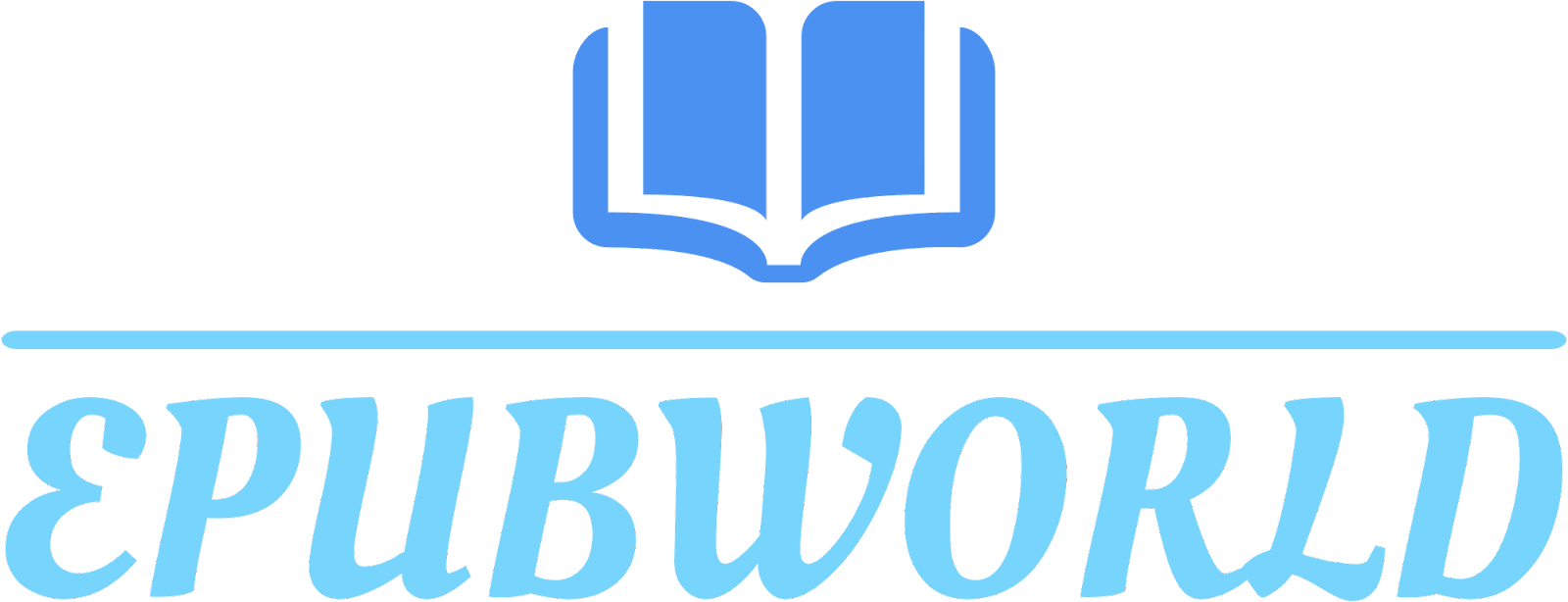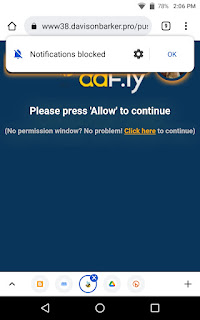Follow the steps that provided
Steps
- Visit homepage and select novel you want to download.
- Scroll down and click download buttons for each volumes available
- You where redirect to another page and would show alert window. Press Block to stop the site for sending inappropriate notifications
- Wait for 5 seconds and click Skip Ads
- You will redirect again to another page and wait for a popup window to show and click Allow. If none would show, sometimes in chrome a popup notification that ask to allow site to receive notification then press Allow or go to Chrome>Settings>Site Settings>Notification and allow all site. Check photo below
- Click allow site, you will redirect to download page. Drive, Mediafire, etc...
Hope this help you. If there's any problem, then comment down below.